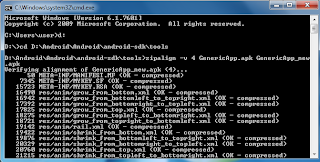How to sign an android apk and zip align:
1. Right click your project in eclipse and Click Android tools – > export unsigned apk.
Give it a name and save it in a directory.
Give it a name and save it in a directory.
2. Copy the File (eg: Myapp.apk) into "D:\Android\Android\android-sdk\tools"
3. Go to command prompt:
To generate a key-store:
- keytool -genkey -v -keystore mykeystore.keystore -alias mykey -keyalg RSA -validity 10000
3. Then generate the sign apk. and the zip align command
3. Go to command prompt:
To generate a key-store:
- keytool -genkey -v -keystore mykeystore.keystore -alias mykey -keyalg RSA -validity 10000
D:\Android\Android\android-sdk\platform-tools>keytool -genkey -v -keystore mykey
store.keystore -alias mykey -keyalg RSA -validity 10000
Enter keystore password:
Keystore password is too short - must be at least 6 characters
Enter keystore password:
Re-enter new password:
What is your first and last name?
[Unknown]: yuva rajan
What is the name of your organizational unit?
[Unknown]: mobile team
What is the name of your organization?
[Unknown]: evoke technologies
What is the name of your City or Locality?
[Unknown]: hyd
What is the name of your State or Province?
[Unknown]: andhara pradesh
What is the two-letter country code for this unit?
[Unknown]: hyd
Is CN=yuva rajan, OU=mobile team, O=evoke technologies, L=hyd, ST=andhara prades
h, C=hyd correct?
[no]: y
Generating 1,024 bit RSA key pair and self-signed certificate (SHA1withRSA) with
a validity of 10,000 days
for: CN=yuva rajan, OU=mobile team, O=evoke technologies, L=hyd, ST=andh
ara pradesh, C=hyd
Enter key password for
(RETURN if same as keystore password):
Re-enter new password:(yuvarajan)
[Storing mykeystore.key
http://www.coderzheaven.com/2011/11/26/steps-to-sign-an-android-apk-and-publish-it-to-the-market/